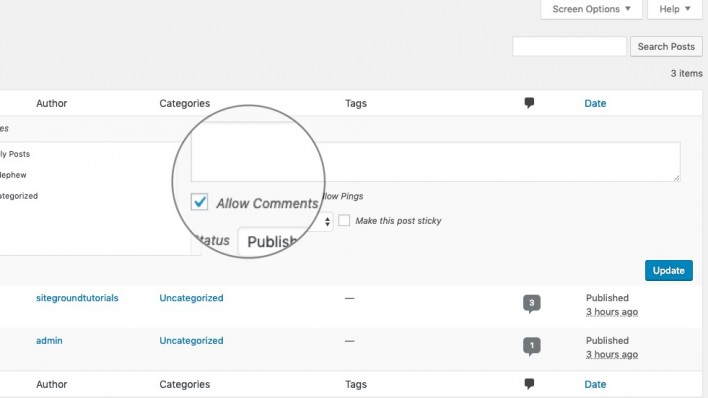WordPress Comments Tutorial
Comments are an essential part of almost every WordPress website. It is important to have your comments free of spam and allowed under the pages or posts you want them to appear. In this tutorial, we will provide you with detailed information on how to moderate and secure your comments, how to manage them per post or page, how to use external comment service and more.
What are Comments
If comments are enabled (which they are by default) your visitors can share their thoughts on your content under your post. These are called comments. Comments are great for your website because they show you which of your content is becoming popular and what is your visitors’ opinion on what you write.
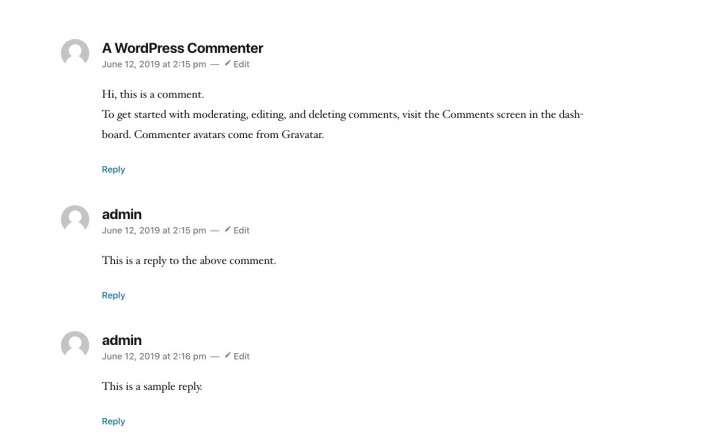
The way your comments are shown on your site depend on your WordPress comments settings and on the theme you’re currently using.
Configure Comments
The available settings for your comments are listed under Settings > Discussion in your WordPress admin panel.
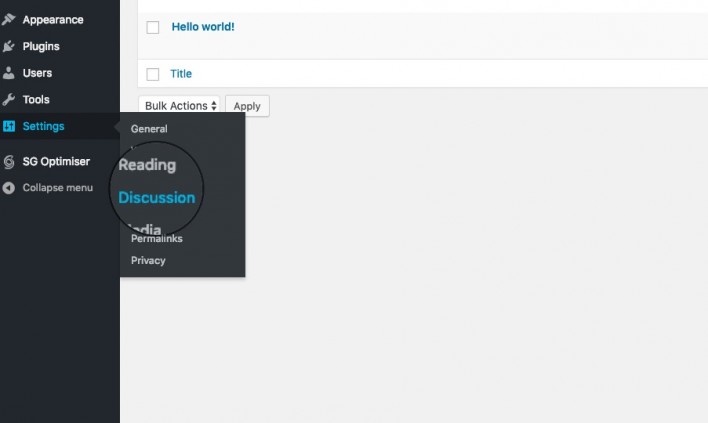
On this page, there are several important settings that you should change depending on your needs:
- Allow people to post comments on new articles – this setting handles whether the comments under your new posts are enabled or disabled by default. Note that enabling or disabling comments under a particular post or page will overwrite this setting.
- Comment must be manually approved – if you want to moderate each comment that enters your site before it goes live, enable this option. If you do so, you’ll have to activate new comments from the Comments page.
- Show Avatars – by default, WordPress will link the commenter’s email address to his/her avatar in Gravatar if such is present. With this option, you can either hide or show avatars next to your comments.
Disable Comments on Specific Pages or Posts
Sometimes, you may need to disable the comments for certain page or post. For example, your Contact Us page with a simple mail form on it shouldn’t have comments under it. In such cases, you can disable the comments for a particular post or page. To do this, open the All Posts/Pages section of the wp-admin and click Quick Edit for the desired Post/Page. This will show a new panel in which there is a section named Tags. In that section, there is an option Allow Comments, which you can disable if you do not want for people to be able to leave comments on the specific page/post on your website.