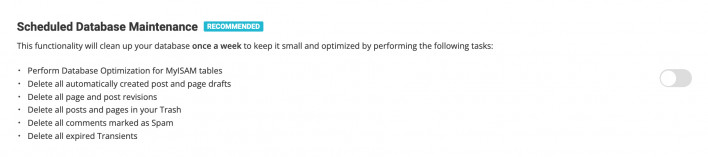Environment Controls in SiteGround Optimizer
HTTPS Enforce
Once you have the SSL issued, you can enable the HTTPS through the SiteGround Optimizer. This will configure your site to work correctly via HTTPS and force a secure connection to it by adding a rule in your .htaccess file. Running your site via HTTPS also makes your site faster, as only HTTPS site can benefit from the innovative and faster HTTP2 protocol that’s available on all our servers.
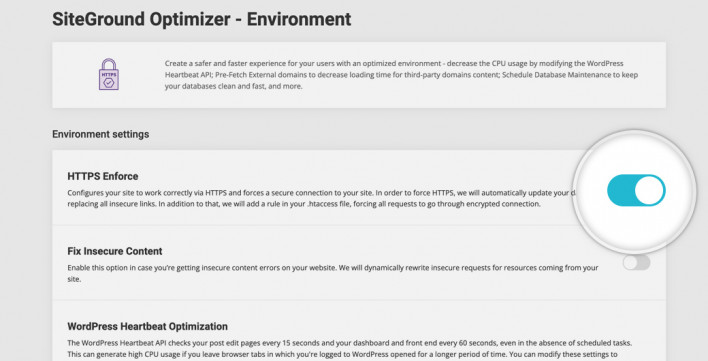
Fix Insecure Content
In most cases, this does not need to be switched on. Use it only if you notice insecure/mixed content warnings on your site after switching the HTTPS. This option will dynamically rewrite insecurely loaded resources to go through https. Even though we’ve developed the re-write to be super fast, it will add some unnecessary overhead to the loading process of your site if it is already configured and working correctly via HTTPS.
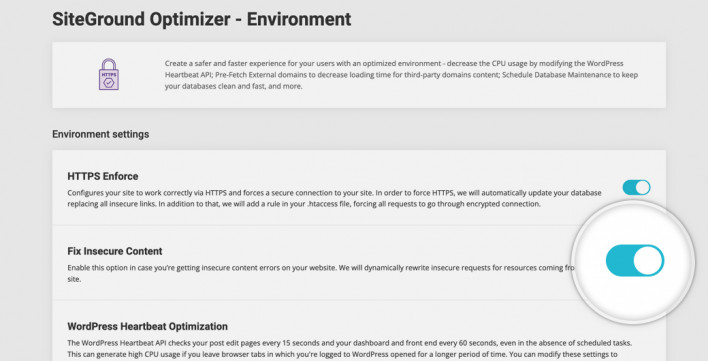
WordPress Heartbeat Optimization
By enabling this option, you can control the WordPress Heartbeat API. By default, the WordPress Heartbeat API checks every 15 seconds on your post edit pages and every 60 seconds on your dashboard and frontend whether there are scheduled tasks to be executed. This can generate high CPU usage if you leave browser tabs in which you’re logged in WordPress opened for a longer period of time. With this option, you can make the checks run less frequently or completely disable them. You have the option to change WP Heartbeat for three different locations and also modify the frequency of the Heartbeat.
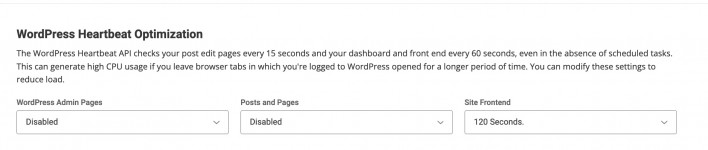
DNS Pre-fetch for External Domains
When enabled, you can set DNS-prefetching for content loaded from third-party domains. In order for this to be done, the domain name must be resolved to an IP address, before the browser can issue the request. In other words, the main idea of the DNS-prefetching is to resolve the domain names, before the resources get requested. This is done by adding the dns-prefetch link in the head HTML section of the website. Use this option if you have content loading on your website from external domains.
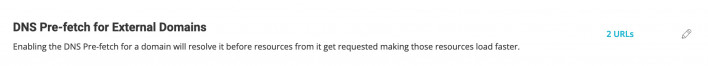
Scheduled Database Maintenance
When enabled, this option schedules a database maintenance task that runs once every week. The optimization is performing the following operations: Database Optimization for MyISAM tables, deletes all automatically created post and page drafts, revisions, all posts and pages in your Trash, all comments marked as Spam or Trash and all expired transients.