Change WordPress Language Tutorial
WordPress has one of the largest if not the largest communities in the world of CMS applications. This community has translated WordPress into many languages and you can easily change the default language of your installation.
To change the WordPress back and frontend language, log in the wp-admin panel > Settings > General. There change the Site Language option to your desired language.
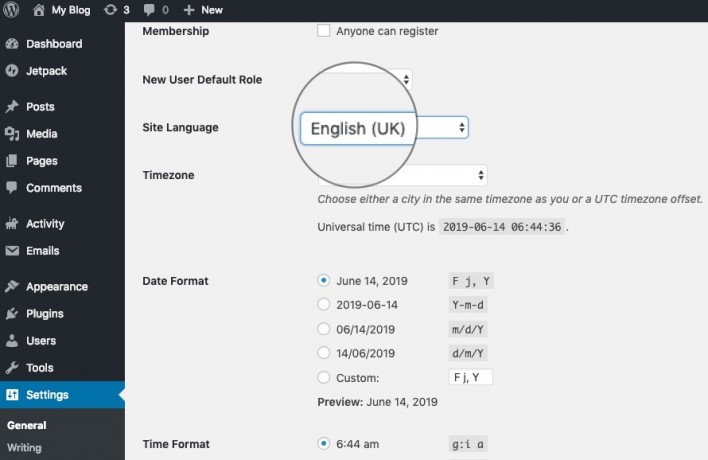
Once you save the changes the new language will be applied to your website.