How to log into FTP?
To access the FTP server, you need to provide your FTP credentials in the FTP client you are using.
To find your FTP credentials go to Site Tools > Site > FTP Accounts. Choose the account you wish to use, or if you do not have yet an account, create one. Then go to Actions > FTP credentials.
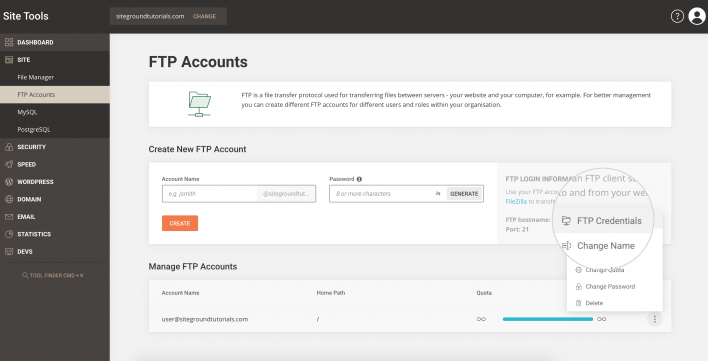
Once you click on it, it will display the hostname, your account username, and the port you need for logging in.
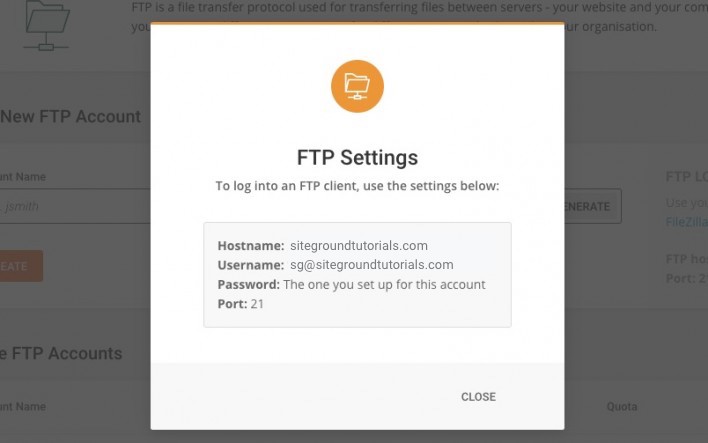
If you do not remember your password, you can reset it for your FTP account from the action menu.